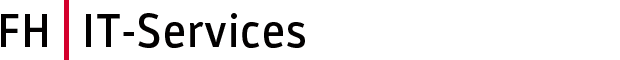If you log on to a FH Computer with an active (not graduate!) account, the network drives are connected automatically.
The default drives are:
- Z: Private Drive
- M: Used to manage your installation (ZIT)
You can manually connect to additional network drives.
Connect a network drive
- Right-click on the Windows icon and then click the „File Explorer“
- Click on the „Computer“ tab and then on the button „Map network drive”
- Select a drive letter and enter the network path to the file share

Drive Z
For accounts that follow the previous username scheme based on the name, e.g. mustermax or musterma16
Employees Bad Gleichenberg \\seattle\user$ Employees Graz \\mars\user$ Employees Kapfenberg \\venus\user$ Students Bad Gleichenberg \\seattle\course$\user Students Graz \\mars\course$\user Students Kapfenberg \\venus\course$\user Examples: \\mars\mustermax$ or \\mars\bbw$\musterma16
For accounts that follow the new username scheme based on a random alphanumerical string, e.g. ab1cd2 or xy8zz9
Employees and students Bad Gleichenberg \\seattle\user Employees and students Graz \\mars\user Employees and students Kapfenberg \\venus\user Examples: \\mars\ab1cd2 or \\venus\xy8zz9
Drive L
Bad Gleichenberg \\seattle\lv_course$ Graz \\mars\lv_course$ Kapfenberg \\venus\lv_course$ Example: \\mars\lv_bbw$
Drive P
Bad Gleichenberg \\seattle\projekte_course$ Graz \\mars\projekte_course$ Kapfenberg \\venus\projekte_course$ Example: \\mars\projekte_bbw$
Drive O
Location neutral \\mars\course$ Expample: \\mars\bbw$
Drive T
Location neutral \\technikum.fh-joanneum.local\fhj - Only necessary if you use a private device!
If you are prompted for username and password make sure to prefix it with \technikumIf you already saved the username without the technikum\ prefix click “More choices” and “Use a different account” to provide a valid username
- Click “finish”
Help
In order to answer your inquiries as quickly as possible, the helpdesk is at your disposal.
If you have any questions, please contact helpdesk@fh-joanneum.at.