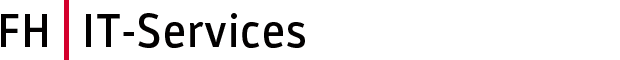FHJOANNEUM2work
- For employees and students
- Access to internal resources is possible (fileserver, printing)
- Login with technikum\username
SSID FHJOANNEUM2work Authentication WPA2 Encryption AES mit WPA2 EAP method PEAP CA Certficate Do not validate MSCHAPv2 no authentication
Smartphone with Android version 10 or higher
eduroam
- Joint venture between universities
- Once configured in your home university you will be able to use the eduroam Wi-Fi in every organization that participates in eduroam. You can find further information here:
https://eduroam.org/where/
https://www.aco.net/eduroam.html - Login with your E-Mail-Adress (@fh-joanneum.at for Employees / @edu.fh-joanneum.at for Students)
SSID eduroam Authentication WPA2 Encryption AES with WPA2 EAP method PEAP CA Certificate Do not validate MSCHAPv2 no authentication
FHJOANNEUM4free
- Public Wi-Fi
- Internet access only
- No login information needed, open Wi-Fi
- After establishing the connection you need to accept terms and conditions in your default browser
Help
In order to answer your inquiries as quickly as possible, the helpdesk is at your disposal.
If you have any questions, please contact helpdesk@fh-joanneum.at.