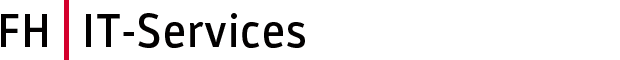You can restore files and folders from the preconfigured network drives by yourself.
The last four days can be restored hourly from 7:00 am till 8:00 pm, older data is backed up daily.
Restore files
-
Open the network drive and right-click on the folder or file you want to restore
- Open the „Properties“ and click in the Tab „Previous Versions“
- Select the hour or the day on which you want restore the files
- Click on „Restore“ if you want restore the whole folder
- Click on „Open“ if you want restore individual files
Attention!
If you use Mac OS or Linux it could be necessary to activate the setting show hidden files and folders to see the „\~snapshot“ directory. In this directory you’ll find the backups.
Help
In order to answer your inquiries as quickly as possible, the helpdesk is at your disposal.
If you have any questions, please contact helpdesk@fh-joanneum.at.