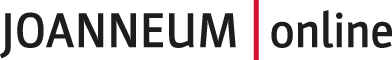- Click on the application Theses.

- A new site opens.

- Click on the title of your these in the column Title.

- A new site opens.
- Click on the dropdown-field Operations and choose Edit.

- A new site opens. You see which formal steps are set already.

- To add the abstract or to update the title, click on Edit in the area Title, abstract, language version.

- Fill in Language, Title of thesis, Abstract and Keywords if necessary. Click Save.
Note: enter keywords separated by ” / “, e.g. journalism / sociology / new media
- Important: You have to fill in Title and Abstract also in German language. For that, choose Englisch (mandatory) in the field Language.

- Fill in the wanted information in German language. Click Save and Close.

- Important: If it is an English-language theses, you have to fill in the English Version at the German title and abstract.
- Click on Consent in the area Ethics declaration.
- Click on Consent in the area Declaration of consent.

- Choose the necessary options at Access restriction (full text):
- Bachelor theses have to be uploaded with the access restriction only accessible when identified
- Master these have to be uploaded with the access restriction anonymously accessible
- Important: not accessible should not be chosen!

- Now all single process steps for the theses are marked with a green tick-icon.

- After finishing your theses, upload it in the area Documents in PDF-format. Click on Datei auswählen and Upload at the field Upload full text.


ATTENTION
- for locked theses you should not upload full texts
- the full text should not include signed declaration on oath and matriculation number
- locked theses must be bound and submitted to your degree program
- Click on Complete and notify supervisor now.

- Confirm the entry by clicking at Complete and notify supervisor now.