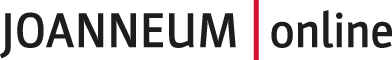1) Click on the application Theses.
2) A new side opens.
3) Click on the Title of your theses.
4) A new side opens.
5) Click on the dropdown-field Operations and choose Embargo.
6) A new pop-up-window opens.
7) Click on + New embargo request.
8) A new side opens.
9) Fill in Reasons, Embargo starts on and Embargo period. Click on Save and Close.
10) To print the embargo request click on the PDF-symbol.
11) The embargo request opens in a new window and is ready for download.
12) The request has to be signed by the Programme Director.
13) Bring the signed embargo request to the secretariat or upload it.
14) Click on the pencil icon to upload the request.
15) Click on Datei auswählen at the field Upload signed embargo request.
16) Choose your signed embargo request and click on Öffnen/Open.
17) Click on Save and Close.