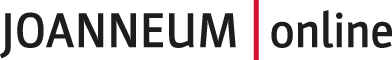In JOANNEUM|online it is possible to request site plans, pictures of buildings, mappings of floors and detailed information to rooms. The request is possible for all three locations of FH JOANNEUM.
There are two ways to search for rooms:
Option1:
- Click on the magnifier icon at the right corner on top.

- Choose Rooms at the dropdown-field.

- Enter the name of the room, the address or the number of the room, eg. Audimax.
- You get the appropriate listing.

- Click on the wanted room.
- You receive detailed Information about the room. You get
- where the room is located
- which course of study or department the room is allocated and
- basic data to the size, number of seats and the equipment.
- To open the timetable of the room click on the dropdown-field Administration and choose Timetable.

- You can search for free times, or you see if the room is free at the requested time.

- With Cancel/Close you close the timetable.

- To see where the room is located, click on the address colored in red.

- A new window with the floor plan opens.

Tip With the search query *audi you get all rooms with the term "audi" like e.g. audio labor, audimax, hall
Option 2:
- Click on the icon Rooms.

- You see the region Styria with the different locations of the FH JOANNEUM.

- Click on the wanted location, eg. FH JOANNEUM Graz.

- Click on the wanted district, eg. Eggenberg.

- Click on the wanted building, eg. 147.

- You get a picture of the chosen building.
- Click on the picture.

- You get the floor plan of the ground floor of the chosen building.

- Open the dropdown-field Floor to see the floor plan of other floors and choose the floor you want to see.

- To open single rooms click on the red point on the floor plan.

- A window with detailed Information to the room opens. You get
- where the room is located
- which course of study or department the room is allocated and
- basic data to the size, number of seats and the equipment.