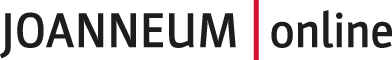At JOANNEUM|online you can search for employees and tutors of all FH JOANNEUM-locations. You get the business card of the person you searched for. Follow the steps below:
- Click on the magnifier icon at the right corner on top.

- Choose Staff at the dropdown-field.

- Enter the name of the person you want to search for, eg. Pfeiffer.
- The appropriate records are shown.
- Click on the wanted record.

- The business card of the wanted person opens.
- The business card includes following important information (among to others):
- the email address,
- a reference to the FH-homepage,
- if existing – the landline number,
- office hours, to know when the person is available,
- the postal address for official documents,
- the place of employment.

- To see where the room of the person is located, click on the red colored room number at the field Place of employment.

- The red point on the plan shows where the room is located. In the field Floor you can see detailed information to the location.

Tip If you search for *bauer you get all persons with “bauer” in their names, like Winterbauer or Altbauer.