You can organize your JOANNEUM|online desktop to optimize it for your individual use. You generate shorter ways to click through the site to be faster at the wanted application.
You have to set favourites for applications that are often used (eg. Courses).
To get a better overview you can choose Show only favourites and hide the remaining applications.

To create a favourite, follow the steps below:
- Search for the wanted application, eg. Courses

- Click on the “…” – menu of the application and choose Add to Favourites. Or you click on the disabled star in the left corner of the application.
 or
or 
- The application is now shown in your favourites. Further you notice that the star is activated.

To deactivate a favourite, click on the “…” – menu of the application and choose Remove from Favourites. Or click on the activated star in the left corner of the application.
 or
or 
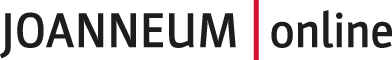

 or
or 
