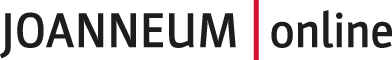There are different ways to see the grades of your exams. A common way is following:
- Click on the application My Achievements.

- A new site opens. You see an overview off all your grades, which you got during semester.

- In the left area you see your grade and in the middle the course.

- In the right area you see, if the grade is
- marked as valid achievement,
- still invalid or
- in progress.

- With a click on the title of the course or on the arrow, you get information about the exam, eg. exam statistics, detailed information to attempts etc.


- If there are partial results for your exam, you see them also with a click on the title of the course or on the arrow.

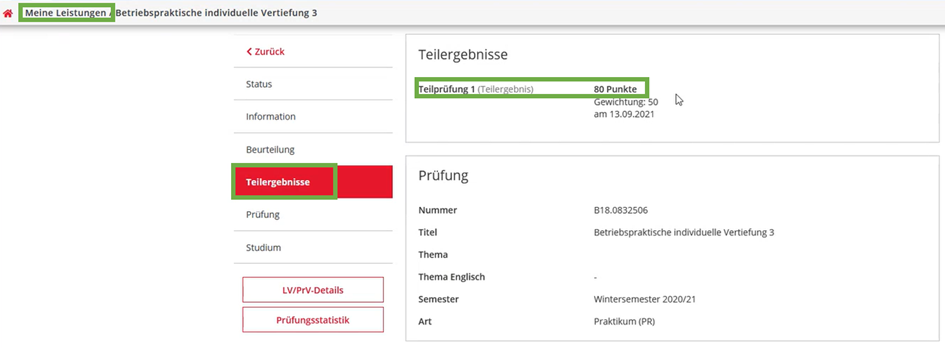
- You can filter, order or search sthg. in your examination results.

- You can use different filter:
- Status
- Type of Achievement
- Degree programme
- Period (date from to)