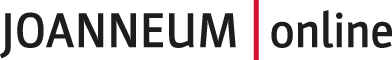- Click on the application My Degree Programme.

- A new site opens where you see information about your current progress of studies and detailed information about the individual modules, lectures, and exams.

- In the left field you see your total progress of studies briefly.

- In the lower area you see all modules of your degree programme. Important: Until JOANNEUM|online has been adopted the modules didn’t really play a role for the departments.

- With a Click on the modules you see all exams that are summed up in this module. As well you see your grades of each subject and if you reached the appropriate amount of ECTS.

- With another click on the subject you see an overview of the matched courses.

- You see which course is planned, when it takes place and who teaches the lecture.
- If you click on the tree structure-icon on the left side under the Home-Button, you see your studies in tree structure.

- If you go back to My progress of studies, you can click on Semester plan to find all modules again.


- By clicking on the title of a module you can expand the modules.
- The modules include all exams and grades.