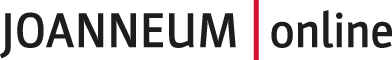- Click on the application Exam Registration – Exam Dates.

- A new site opens. You see an overview of all exams, that are ordered to you, and for which are no grades entered yet. To every subject you see:
- all examination dates
- the examiner
- the institute (organization)
- the registration period during which you are allowed to register for the exam
- the date until you can deregister at the latest and
- your study.

- In the right area you see your state of registration and buttons if applicable.
- Go to exam registration
- Go to exam deregistration

- If you click on Go to exam registration you have to validate the registration once again.

- If you click on Go to exam deregistration you have to validate the deregistration once again.

To register or deregister for another exam follow the steps below:
- Click on All Exams.

- Choose your studies under Curriculum. It is proposed in the first line.

- Now you see all entered examination dates for which you can register or deregister.

- In the right area you see your state of registration and following buttons if applicable.
- Go to exam registration
- Go to exam deregistration

- If you click on Go to exam registration you have to validate the registration once again.

- If you click on Go to exam deregistration you have to validate the deregistration once again.