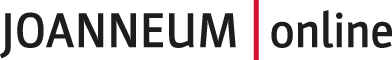To assess and release the thesis and upload the review, lecturers/supervisors proceed as follows:
- Click on the Exam Management application.

- The Exam management page opens in a new window.

- Under Organisation, select the desired degree programme, e.g., MSD. You will only see organizations for which you also have the necessary rights.

- Click on Theses – Assessing.

- The Theses Administration page opens in a new window.

- Click on the pencil icon to view the thesis.

- A new window opens.
- Click on Download full text.

- Enter the Grade in the Theses Administration page.

- Click on the upload icon in the Evaluation column. Upload your evaluation and click Save and Close.

- Click on the pencil icon to release the thesis.

- A new window opens.
- Click on the Operations drop-down field and select Approval / Plagiarism Check.

- A new window opens.
- Click Approve thesis.

- Confirm the entry and click Aprove thesis again.

- Click on Cancel/Close.

- Click on Save.