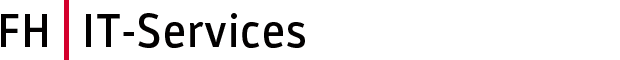Standard printers (Color and black / white copiers – devices for which you have to register with the employee / student card) are installed automatically when you log on to a Windows based FH computer. Non-standard printers (office printers or lab printers) must be installed manually.
Printer installation
- Click on the Windows Icon and write the name oft the printserver (\\printservername) into the input bar:
\\genf -> Printserver for employees in Graz
\\rijeka -> Printserver for copier and lab printer in Graz
\\barcelona -> Printserver Bad Gleichenberg
\\sevilla -> Printserver Kapfenberg - You will get a list of all printers available on this server. When you click on the “Details” view, the location of the device is shown in the comment column.
Naming convention:
GR_Kopierer_Color -> Graz_ copier _color
GR_Kopierer_SW -> Graz_ copier_black/white
BPERSDXXXX -> Bad Gleichenberg_emploeey printer_number
KEL01DXXXX -> Kapfenberg_EDV lab 1 printer_number - To install the printer double-click on it.
Help
In order to answer your inquiries as quickly as possible, the helpdesk is at your disposal.
If you have any questions, please contact helpdesk@fh-joanneum.at.