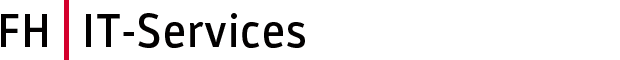- Open the Outlook calendar.
- Open the meeting invite and click on “Join Microsoft Teams Meeting”.
- This will open a page with several options for joining the meeting:
a. Use the Microsoft Teams client if this is already installed.
b. Join the meeting directly via the Web.
c. Download the app from here.
Help
In order to answer your inquiries as quickly as possible, the helpdesk is at your disposal.
If you have any questions, please contact helpdesk@fh-joanneum.at.