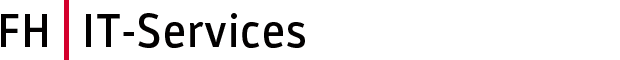- Open the Outlook calendar.
- Create an Outlook meeting request.
- Click on “New Teams Meeting”.

- A link to the course / meeting will be inserted in the text of the invitation.

- Click on Ctrl + link “Meeting Options” to make different settings:
- Who can bypass the lobby (before the meeting)?
- Who can present?

Recommended setting for "Who can present": Select "Only me" or "Specific people" for pure lecture courses.
Select "Everyone" for exercises so that students can share their screen.
Select "Everyone" for exercises so that students can share their screen.
Help
In order to answer your inquiries as quickly as possible, the helpdesk is at your disposal.
If you have any questions, please contact helpdesk@fh-joanneum.at.