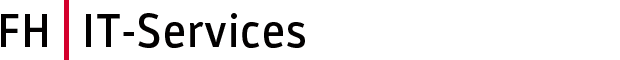- Prerequisite: The “Group Rooms” (“Gruppenräume”) window on the right-hand side is open.
- Move the mouse over the desired room. The “…” symbol appears.
- Click on the “…” symbol and click on “Rename room” (“Raum umbenennen”).

- Enter the desired name and click on “Rename room” (“Raum umbenennen”).

Help
In order to answer your inquiries as quickly as possible, the helpdesk is at your disposal.
If you have any questions, please contact helpdesk@fh-joanneum.at.