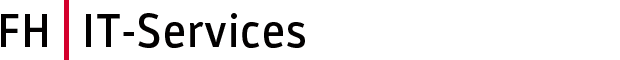By enrolling for the multi factor authentication you also can reset a forgotten or malfunctioning password.
Step 1: Start the Microsoft 365 Password Reset Service
- Open the link https://fhj.to/pwms
- Enter your FH E-Mail address (firstname.lastname@fh-joanneum.at or firstname.lastname@edu.fh-joanneum.at) and solve the „CAPTCHA”

Step 2: Confirm your identity
- You may be prompted to confirm your identity. Choose an option from the left side (e.g. verification by using the Microsoft Authenticator app, enter a text you received via SMS, etc).

Step 3: Enter a new password
- Enter your new password. Please note the password complexity rules of the FH JOANNEUM University of applied sciences.

Help
In order to answer your inquiries as quickly as possible, the helpdesk is at your disposal.
If you have any questions, please contact helpdesk@fh-joanneum.at.