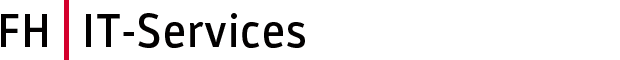Please note the current password guidelines which you can find here: FH JOANNEUM password policy
Additionally applies:
- After 10 consecutive failed login attempts, the account will be locked for 10 minutes.
Method: Password change on a FH computer
If the password is still known, it can be changed at any time and on any FH computer.
Method: Password reset using multi-factor authentication
Using the steps in the following instructions, the password can be reset: What can I do if I have forgotten my password?
Important: Please note that multi-factor authentication must already be active for your account.
Help
In order to answer your inquiries as quickly as possible, the helpdesk is at your disposal.
If you have any questions, please contact helpdesk@fh-joanneum.at.