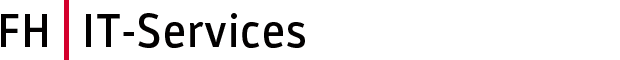The Remote Desktop Service is only available for employees and external teachers!
This service provides a desktop for home office on an external computer or private PC.
The following software products are available:
- SAP
- Your personal network drive (Z:)
- the study and department network drives. (O: P: L:)
Configure the remote desktop connection
- Start the Cisco AnyConnect client and connect to the FH network. For further information see
- Start a web browser and open rds.fh-joanneum.at/rdweb
- Enter your FH user credentials (technikum\username and password) and click on „Anmelden“
- Click on the button „Personal“.
- Depending on your web browser configuration the RDP file may be opened or saved immediately or you could be asked how to proceed.
- If the file was saved, double-click it
- If asked to log on enter your FH user credentials (technikum\username plus password) and click on „OK“
- After eight hours of inactivity the system terminates the session! Please make sure your work has been saved!
Make sure you save any open documents regularly!
Help
In order to answer your inquiries as quickly as possible, the helpdesk is at your disposal.
If you have any questions, please contact helpdesk@fh-joanneum.at.