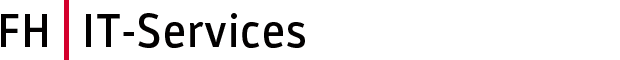To change your default login method, please follow these steps.
1. To access your Microsoft account overview, please use the following link: My Account (microsoft.com).
2. Select your account and log in with your FH-JOANNEUM account.
3. Then click on “Security information” („Sicherheitsinformationen“) or “Update information” („Informationen aktualisieren“).

4. Click “Change” („Ändern“) and select your preferred login method from the drop-down menu and click “Confirm” („Bestätigen“).

Help
In order to answer your inquiries as quickly as possible, the helpdesk is at your disposal.
If you have any questions, please contact helpdesk@fh-joanneum.at.