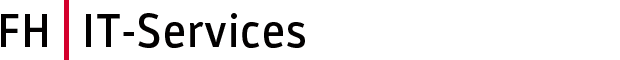- Click on the symbol “Share desktop”.

- Select the desktop (1), a specific open window (2), a proposed PowerPoint file (3) or a specific file via the Browse function (4) or the Whiteboard (5).

- We recommend that you upload the desired PowerPoint presentation using the “Browse” function.

- Select the file location and click on “Share”. Please note: Do not select the “Course materials” folder, since it has restricted access rights.

Help
In order to answer your inquiries as quickly as possible, the helpdesk is at your disposal.
If you have any questions, please contact helpdesk@fh-joanneum.at.