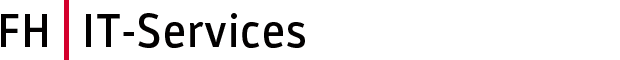- Click on the symbol “Show participants”.
- This will open the “People” panel and you will see all those attending the meeting under “Currently in this meeting”. You can add additional participants using the “Invite someone” field. The person will receive a call. It is only possible to add FH JOANNEUM staff.
- Participants who have not yet joined the meeting can be called via the “Ask to join” feature.

Help
In order to answer your inquiries as quickly as possible, the helpdesk is at your disposal.
If you have any questions, please contact helpdesk@fh-joanneum.at.