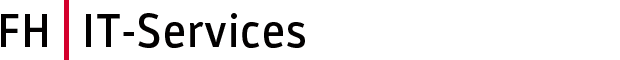- Prerequisite:
- The “Group Rooms” (“Gruppenräume”) window on the right-hand side is open.
- The breakout rooms have already been started. You can see this from the green “Open” (“Geöffnet”) field next to the rooms.

- Click on “Close rooms” („Räume schließen“).

- Participants in all breakout rooms are automatically shifted back to the main meeting within the next 10 seconds.
Help
In order to answer your inquiries as quickly as possible, the helpdesk is at your disposal.
If you have any questions, please contact helpdesk@fh-joanneum.at.