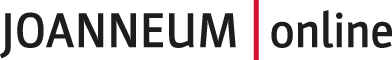- Click on the icon Current/ Home Address.

- You see 2 addresses:
- your address for correspondence (study address): your phone number and email address are added here. This is the address where all relevant letters are sent to,
- your home address: your principally resident is added here.

- To change the data (your correspondence or home address) click on Edit address.

- The window Edit address opens.

- Fill in the correct data.
- Click on Save and Close.

Tip The address data will be used by FH JOANNEUM for various mailings. You are therefore obliged to provide this address data in full and to keep it up to date.