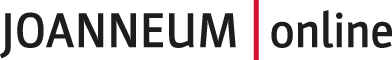The standard view of JOANNEUM|online is structured in the areas
- Header
- Favourites
- Applications


With a click on the JOANNEUM|online logo or the house icon you come back to the homepage.

With a click on your name, you can
- edit your business card,
- choose a colour schema with a high contrast at the personal settings,
- log out from JOANNEUM|online.

With the magnifier icon you can search for rooms, employees and organisations.

At the moment you can choose between two languages: German and English. By clicking EN or DE you can change language. If you log out from JOANNEUM|online, the chosen language stays and at the next time you log in it is automatically adjusted.

With favourites you can organise your JOANNEUM|online desktop to optimize it for your individual need.

Click on Show only Favourites to hide the area applications.

Click on Show all Applications to open all applications again.

In the area applications you see all for you unlocked applications in alphabetic order.

You can display applications from one specific organisation.

You can order applications in grid view or list view, ascending or descending or after recommendation.