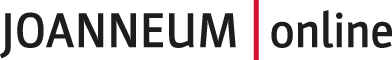- Click on the application My Courses.

- You see an overview of all courses from the current semester, where you are registered.

- You can choose a semester at the dropdown-field Term.

- With the filter you can search for the number or the tile of a course.

- To every course that is entered you see:
- the type of the course: e.g. Lecturer/Practical (SE), Practical (P), Seminar (SE)
- how many semester hours per week the course covers.

- With a click on Show course registration you see to which group you are assigned at this course, eg. “Standardgruppe”.