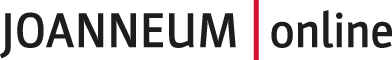Information MOSES is the new scheduling and room planning tool at FH JOANNEUM.
You can open it as follows:
- Click on the link to the MOSES login website: https://pzitstp01.fh-joanneum.at/moses/login.html
- Enter your FHJ username and FHJ password. Click on Login.

- Now you see the default view of MOSES.
- Click on the tab Directory.

- Click on Search for courses and by degree program in the left-hand menu column.

- Select the desired semester “Semester”, the desired degree program “Studiengang” and the appropriate examination regulations “Prüfungsordnung”.

- Click on the desired semester or the entire degree program.

- Click on Search for courses “Veranstaltungen suchen”.

- The timetable (calendar + course list) is opened.

Note Year representatives receive the necessary authorisations from the ZIT.